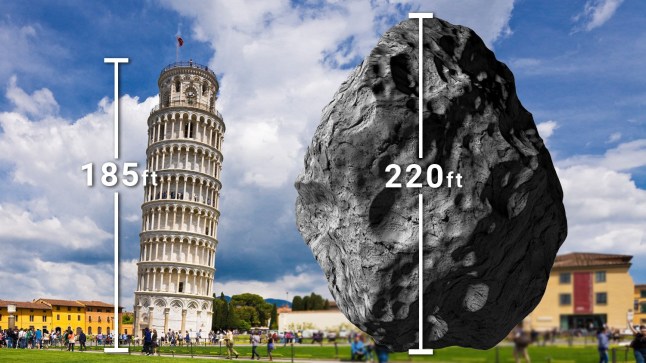07-25
Wondershare DemoCreator V8.0 updated its compatibility with macOS systems.
 2024-10-22
2024-10-22
 Wondershare Technology
HaiPress
Wondershare Technology
HaiPress

VANCOUVER,BC,Oct. 22,2024 -- Recently,Wondershare is thrilled to announce that DemoCreator V8.0 has a significant update to ensure seamless integration with macOS systems. Previously,Wondershare DemoCreator released the latest version V8.0,which is compatible with Windows firstly.
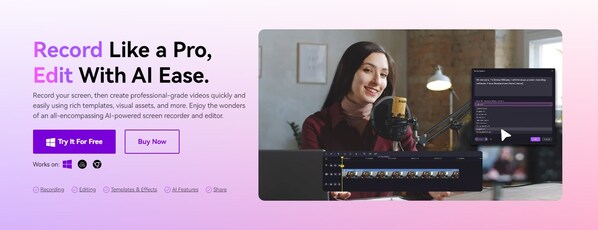
Wondershare is thrilled to announce that DemoCreator V8.0 has a significant update to ensure seamless integration with macOS systems.
As a leading software for screen recording and video editing,Wondershare DemoCreator is dedicated to optimizing user experiences all platforms. It is a well designed cross-platform application,that captures the screen,webcam,microphone,and system audio on separate tracks to simplify post-production and editing. The program enhances the user's creativity with a variety of templates,animations,transitions,background music and subtitles.
The latest major version of DemoCreator is updated,focusing onimproving the experience for macOS users. It can record your screen,then create professional-grade videos quickly and easily. Just enjoy the wonders of an all-encompassing AI-powered screen recorder and editor!
"Over the years,DemoCreator has grown into a top player and pioneering video tool with advanced AI technologies,especially to provide fast and easy video creation editing for educators,marketers,gamers,corporate trainers,and more." said Queenie,Wondershare's Head of Global Brand Marketing. "We look forward to more users trying DemoCreator and making it their first choice."
What features can you experience onDemoCreator for Mac V8.0?
New Design
The UI of DemoCreator for Mac V8.0 has upgraded,delivering a more seamless experience. And there have been a huge number of new additions to DemoCreator such as new visual assets and magic tools that make creating and editing compelling videos easier than ever before.
New Templates
In a few clicks,you can create captivating videos with refined templates. These templates use split-screen technology in order to display digital content and recorded content side-by-side in a way that not only looks natural but also compelling.
Auto Subtitles
You can generate accurate subtitles with trendy animations in over 90 languages automatically with the Auto Subtitles feature.
AI Voice Generator
DemoCreator also offers built-in AI voice generation technology. There are more than 120 voice options that can convert text to multilingual human-like speech.
AI Voice Changer
With the help of the new AI voice-changing feature,you can change voices into 24 different characters across a range of languages effortlessly.
AI Object Remover
Thanks to the new AI object remover feature,all you need to do is drag a frame over whatever unwanted element if you want to remove it from videos and images.
AI Vocal Remover
For noise reduction,DemoCreator is equipped with the separation of background and voice.
AI Portrait Beauty
These are six pre-set beauty effects with customization options that enhance your beauty naturally.
Brand Kits
A unique brand kit can showcase the creator's characteristics and personality. You can create customizable intro,outro,and logo easily.
Technological Upgrades
Compared with the previous version of the program,the video rendering speed has increased by 50%.
Pricing:
The prices of Wondershare DemoCreator for Mac V8.0 start at$59.99. For free trials and downloads,please visit DemoCreator's website or follow us on YouTube,Facebook,and Xto stay updated.
About Wondershare:
Wondershare is a globally recognized software company known for innovative solutions in creativity and productivity. It has received awards from organizations like The Shorty Awards,G2,and GetApp. With over 100 million users in 200 countries and regions,Wondershare offers software for video editing,PDF editing,diagram editing,data recovery,including Wondershare Filmora,Wondershare PDFelement,Wondershare EdrawMax,Wondershare EdrawMind,and more,empowering individuals to pursue their passions and foster creativity.
Disclaimer: This article is reproduced from other media. The purpose of reprinting is to convey more information. It does not mean that this website agrees with its views and is responsible for its authenticity, and does not bear any legal responsibility. All resources on this site are collected on the Internet. The purpose of sharing is for everyone's learning and reference only. If there is copyright or intellectual property infringement, please leave us a message.